How to Create an eCitizen Account – A Guide for Kenyan Car Owners.
Ever spent a frustrating morning at a government office, waiting in endless queues just to get a simple car-related task done? We’ve all been there – queuing at Huduma Centre or NTSA offices to renew a license or get a new one. It is tedious and sometimes you walk away without the service you need…. View Article
Ever spent a frustrating morning at a government office, waiting in endless queues just to get a simple car-related task done? We’ve all been there – queuing at Huduma Centre or NTSA offices to renew a license or get a new one.
It is tedious and sometimes you walk away without the service you need. But did you know there’s an easy way to skip the lines and handle everything from the comfort of your couch? That’s right, eCitizen!
With an eCitizen account, you can access a wide range of government services – including many for car owners!
You can transfer car ownership, renew your driving license, pay traffic fines, and even check the status of your car registration – all online, anytime, anywhere. No more scrambling for documents, braving the crowds, or wasting precious time.
So, how do you get started? How do you create an eCitizen account? Worry not! Peach Cars is here to guide you on how to create your very own account!
Step-by-Step Guide to Creating Your eCitizen Account
Creating an eCitizen account is like setting up your online government service centre. It’s quick, easy, and completely free!
Here’s what you need to do:
- Grab Your Essentials
Before you begin, make sure you have a few things ready:
- Your National ID number or Passport number
- A valid email address that you can easily access
- An active mobile phone number
- Visit the eCitizen Website:
Open your favourite web browser i.e. Chrome or Safari browser, and Google “eCitizen” and click on the official eCitizen website. Alternatively, you can copy and paste the following into the address bar of your browser: https://accounts.ecitizen.go.ke/en
- Register for an Account:
Once you’re on the eCitizen homepage, look for the “Register” button as shown in the image below:
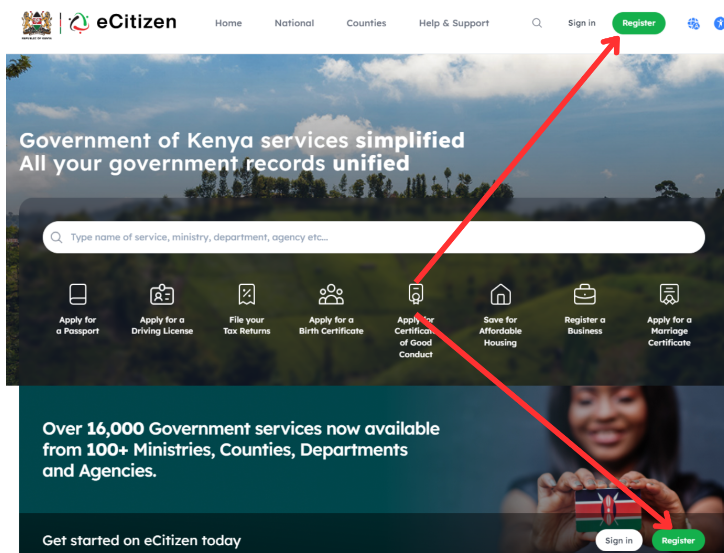
Click on it and choose the appropriate selection that applies to you. If you are a Kenyan, choose “Citizen” as the account type.
- Enter Your Basic Details:
On the registration page, you’ll be asked to fill in some basic information. This includes your National ID number, your first name, and your year of birth.
Image: Registration page for Kenyan citizen
If you are a passport holder, the registration page will look like this:
Image: Registration page for passport holders
Enter the relevant details, double-check everything to make sure it’s spelt correctly, then click “Validate.”
- Create Your Login Credentials:
Now comes the part where you choose your username and password. Here are some tips for creating a strong password:
- Use a combination of uppercase and lowercase letters, numbers, and symbols.
- Make it something you can remember but avoid using personal information like your birthday or pet’s name.
- Don’t share your password with anyone!
- Verify Your Mobile Number:
eCitizen will send a one-time code (OTP) to your mobile number. Enter the code in the designated field and click “Verify.”
This confirms that you have access to the phone number you provided.
- Verify Your Email Address:
Just like with your phone number, eCitizen will send a verification email to your address. Check your inbox, open the email, and click on the verification link.
This step ensures that the email address you entered is valid.
- Set Up Security Questions:
Security questions are like an extra lock on your account. Choose questions that only you know the answers to, like “What was your childhood nickname?” or “What is your favorite city?”
In case you ever forget your password, these questions will help you recover your account.
- Congratulations! You’re Now an eCitizen:
You’ve done it! After answering your security questions, you’ll be redirected to the eCitizen dashboard. This is your personal hub where you can access all the government services available online, as shown by the image below:
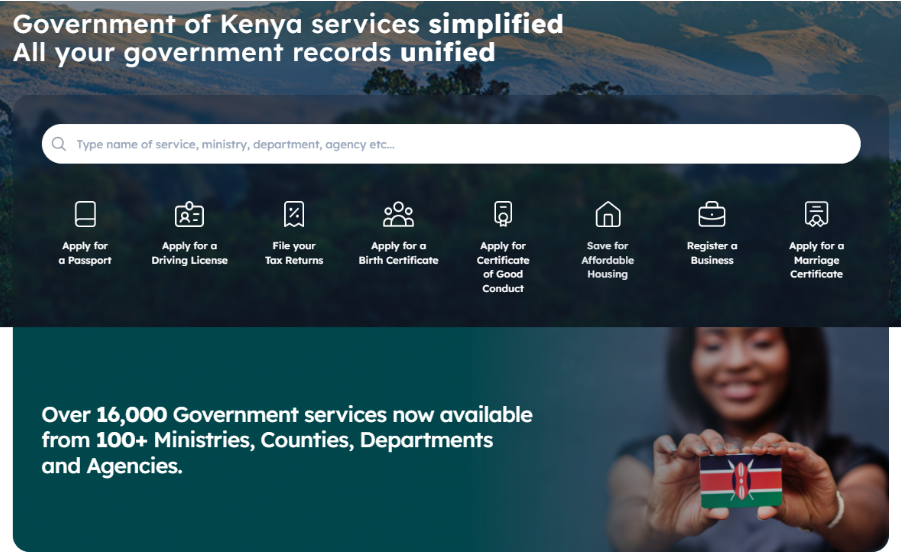
- Explore and Get Familiar:
Take some time to explore the eCitizen platform and familiarize yourself with the layout. There are helpful guides and tutorials available if you need extra assistance.
Bonus Tip: Bookmark the eCitizen website for easy access in the future.
Now that you have your eCitizen account up and running, you’re ready to tackle those car-related tasks without the hassle! You can access the NTSA portal with the same account and check the status of your driving license, renew your DL, or apply for a new one including a Smart DL!
If you are unsure of how to get started? Reach out to Peach Cars today and our friendly team will be happy to help!